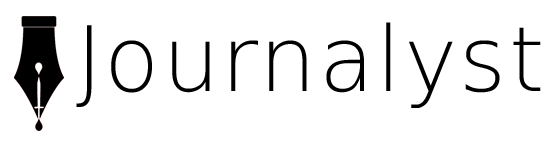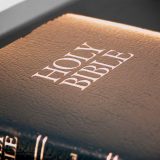Work Efficiency: A Complete Guide to Office Scanners
Going paperless means spending too much time at the post office, and mailing documents. If you are concerned about record keeping but don’t have the time to deal with filing or storage or perhaps you’ve been aiming to digitise your company’s projects and collections for storage and archiving, it may be time to upgrade your business operations by leasing or purchasing a scanner.
A scanner works similarly to how a computer prints digital data on paper. Still, it reverses the process and saves a digital copy of your printed or physical document to your computer. Some scanner software even allows you to effortlessly modify, refine, or add comments, keywords, and titles to business documents, pictures, or images, making retrieval much easier.
Contents [hide]
Scanner Types

With that being said, digitise documents and images with an easy-to-use and reliable office scanner. Besides turning your paperwork into digital files for secure storage, office scanners can also help digitise and collate backlogs of business records, freeing your administration or preparing for auditing time later. All in all, adding a scanner to your business will help you get your office sleek and tidy by reducing trays, storage boxes, and filing cabinets and making better use of your computer or network space.
Finding the ideal type for your needs, however, can be an overwhelming task with so many options available. When choosing, keep in mind that each type has its strengths and weaknesses.
The most common type is the flatbed one, which is designed to scan flat papers and pictures. They have a flat glass surface where the document or image is put before scanning. Flatbed scanners are adaptable and can handle a wide range of document sizes and forms. They are also reasonably priced, making them a popular choice among home users and small enterprises.
Sheet-fed scanners are ideal for high-volume scanning and may scan many pages simultaneously via an automated document feeder (ADF). They are perfect for enterprises that must scan large amounts of documents swiftly and efficiently. Sheet-fed computer scanners cost more than flatbed scanners, but they can save time and boost productivity.
Handheld scanners are portable, allowing you to scan documents and photographs while on the go. They’re perfect for business travellers or anyone who needs to scan documents while away from the office. Handheld computer scanners are compact and lightweight, making them convenient to transport in a bag or briefcase. They are also reasonably priced, making them a popular choice among budget-conscious individuals.
Resolution and Colour Depth
Resolution is the number of pixels per inch (ppi) that the scanner can capture. The higher the resolution, the more detail the office scanner can record. Colour depth is the number of colours that a scanner can capture. The greater the colour depth, the more precise the colour reproduction. Look for a scanner with a minimum resolution of 600 ppi and a colour depth of 24 bits or higher.
Connectivity Options
Most scanners for the office link to computers via USB. However, some scanners provide wireless connectivity, such as Wi-Fi or Bluetooth. Wireless connectivity can be useful if you need to scan documents from a mobile device or use the scanner in an area where a wired connection is not possible.
Speed and Efficiency
If you need to get a lot done quickly, search for a model that can process swiftly while also producing high-quality photographs. Otherwise, it can be frustrating to work with scanners that effectively do the same thing but at a considerably slower speed. If you have to spend several minutes on each page waiting for a document image to be scanned and uploaded, this may not be the best option for huge volumes of pages or projects.
The speed of a computer scanner is expressed in pages per minute (ppm). If you plan to scan a large number of papers, look for a document scanner with a rapid scanning speed. The software can also alter a scanner’s efficiency. Look for a scanner that includes efficient and user-friendly software to help you manage your scanned papers. Page feeders or document scanning are the features to look for if you should process lots of pages, fast.
Size and Portability

If you intend to utilise the computer scanner in a variety of settings, not only on the office desk, consider its size and portability. A flatbed scanner for the office is often bulkier and less portable than a handheld one. However, if you are looking for a portable model, consider both types.
Software Compatibility
Before purchasing a computer scanner, ensure that it is compatible with your operating system and any software that you intend to use. Most scanners come with drivers and software that work with both Windows and Mac operating systems. However, some scanners may be incompatible with newer operating system versions or specific software programs. Before making a purchase, check the manufacturer’s website for compatibility information.